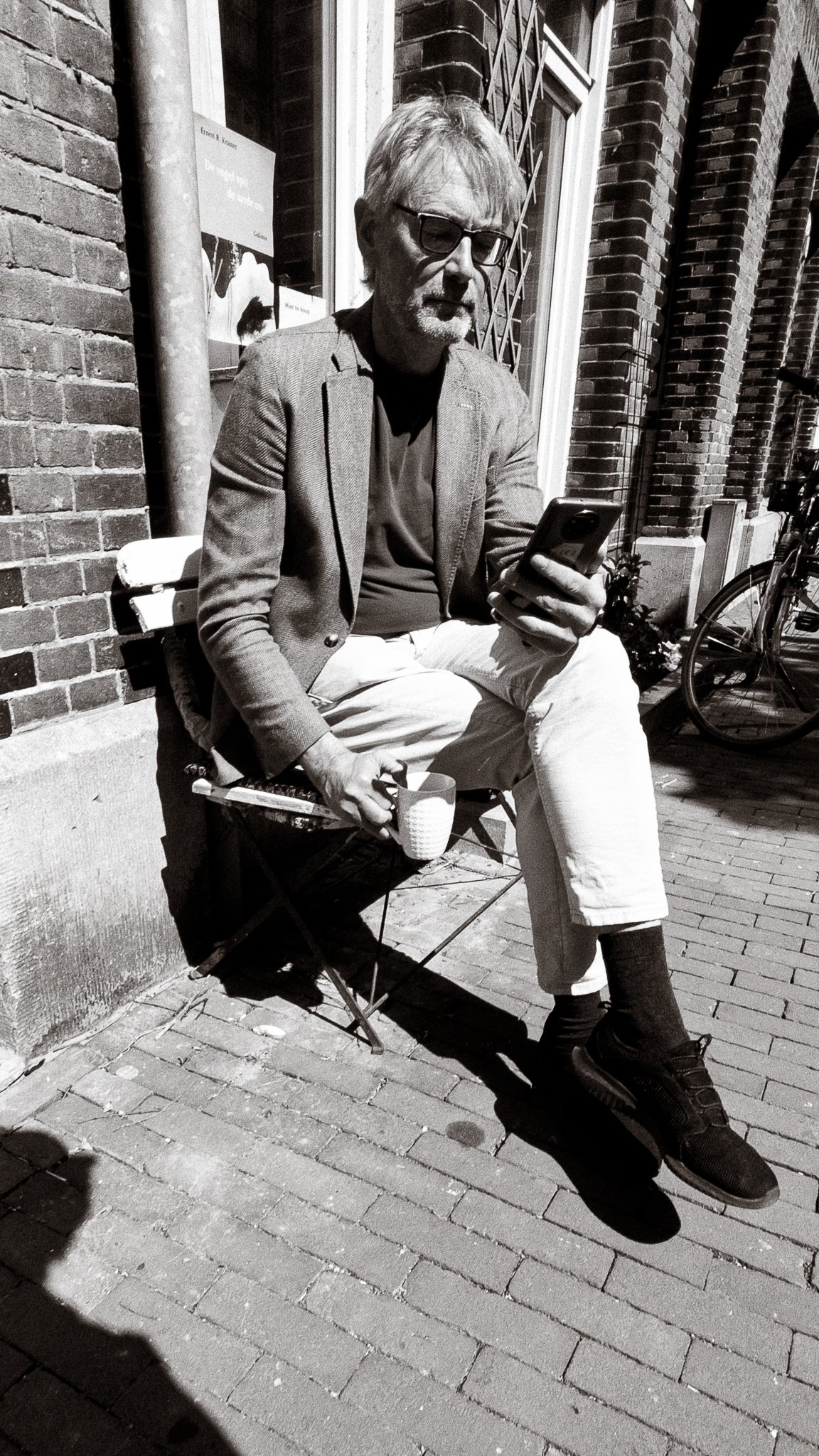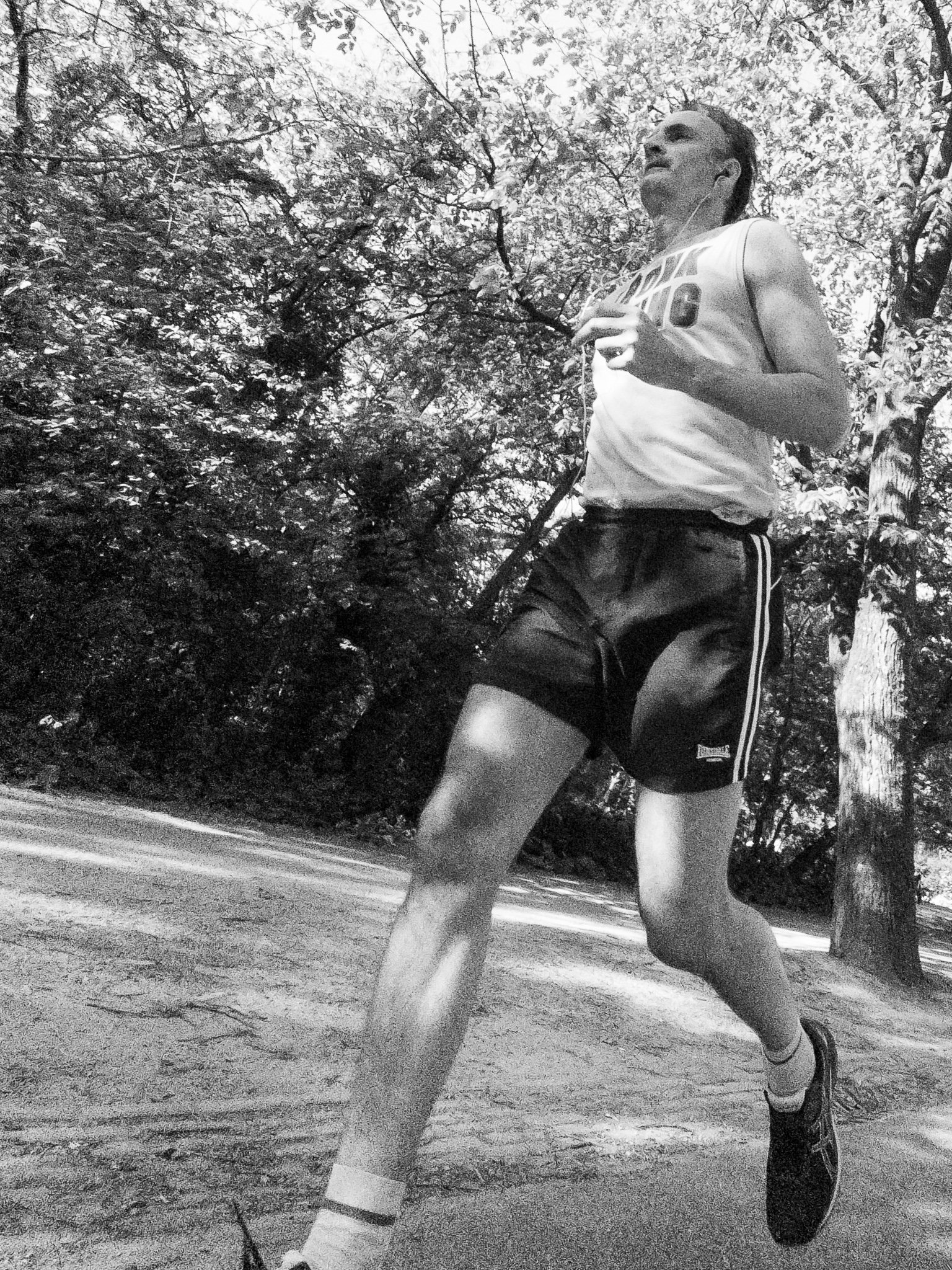Lightroom Mobile: Best app for shooting professional photos on the iPhone 14 pro max.
iPhone has quickly become my favorite camera for street photography with it’s multiple focal length options and discreet size. It really shines when the intention is to capture authentic moments without drawing attention.
Although Apple makes it incredibly easy to capture great looking photos straight from the camera app, it has it’s limitations. For full control of camera settings and maximum editing capabilities, I recommend you download the Lightroom mobile app. Lightroom gives you all the tools for a complete professional iPhone photography workflow from the point of capture to post processing through to sharing your masterpiece with the world.
How to open the camera In Lightroom mobile
A force press on the Lightroom app brings up a quick menu, giving you access to Lightroom’s camera functions. Alternatively, you can just open the app and click on the camera icon in the bottom corner. From here, you’ll see the camera interface with the option to select professional mode.
In Pro mode, you can choose parameters that are found on most professional cameras, with the exception of aperture, which is fixed on all iPhones. Focal length can be changed with the top of a button. As well as the file type from JPEG to adobes version of raw (DNG) allowing for maximum flexibility and image data when editing.
Altering these parameters will allow you to get more creative with motion blur, long exposures, and faster shutter speeds for shooting action.
My favorite part about using Lightroom mobile, is the fact that I can shoot photos on my iPhone, utilizing the better cameras, and immediately start editing them on my iPad utilizing the power of the Apple Pencil and masking tools.
Check out some of these shots from a walk in Amsterdam.
Important notes! DNG files will definitely use more space than JPEG‘s as they contain more data and are less compressed
Lightroom does require subscription at conveniently comes with Photoshop, but it allows you to use the apps on all your devices and gives you cloud storage. Well worth it for any keen photographer.